WDS Bridging - Wireless Routers/Acces Points
Notes:
- IP Address of Both Wireless Routers/ APs must be in the same address class.
- If WDS is configured between two wireless routers, then both might have to be different SSIDs, otherwise they might not work. (this point needs to be confirm more from other resources too).
- for same SSID (called roaming), there should be a combination of one wireless router and one Access point.
Primary - Wireless LAN Router/AP configuration
Secondary - Wireless LAN Router/AP configuration - which needs to be WDS bridged with the Primary Wireless Router/AP.
- IP Address of Both Wireless Routers/ APs must be in the same address class.
- If WDS is configured between two wireless routers, then both might have to be different SSIDs, otherwise they might not work. (this point needs to be confirm more from other resources too).
- for same SSID (called roaming), there should be a combination of one wireless router and one Access point.
Primary - Wireless LAN Router/AP configuration
Secondary - Wireless LAN Router/AP configuration - which needs to be WDS bridged with the Primary Wireless Router/AP.












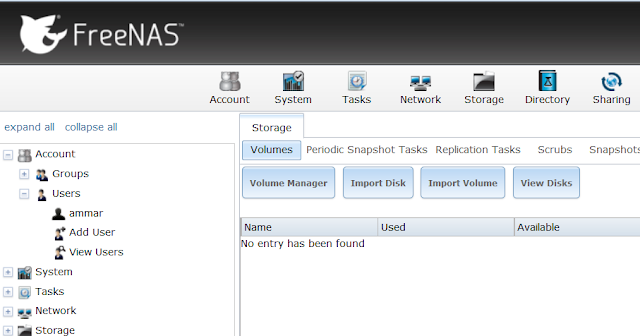
Comments
Post a Comment