Configuring Samba File (smb.conf) for sharing linux folders into windows KVM
Default Path of Samaba in Redhat Enterprise linux 6: /etc/samba/
Default Samba file (smb.conf) contains the following in my linux Machine:
[global]
## OPENCLIENT GLOBAL KVM CONFIG ##
workgroup = LINUXKVM
server string = Samba Server Version %v
interfaces = lo virbr0
log file = /var/log/samba/log.%m
max log size = 50
security = share
load printers = yes
cups options = raw
[shared_ammar_rasheed]
## OPENCLIENT SHARE KVM CONFIG ##
comment = Temporary file space
path = /home/ammar_rasheed
read only = no
public = yes
guest ok = yes
guest only = yes
browseable = yes
force user = ammar_rasheed
create mask = 0777
directory mask = 0777
guest ok = Yes
# OPENCLIENT RECYCLER
vfs object = recycle:recycle
recycle:subdir_mode = 0770
recycle:repository = Recycle Bin
recycle:keeptree = Yes
recycle:touch = Yes
recycle:versions = True
recycle:maxsize = 500000000
In above configuration, a path of "/home/ammar_rasheed" is already shared with Windows KVM.
In order to add a more path, simply add the following section after "[shared_ammar_rasheed]" in above file :
[shared_ammar_partition_2]
## OPENCLIENT SHARE KVM CONFIG ##
comment = Temporary file space
path = /media/Ammar
read only = no
public = yes
guest ok = yes
guest only = yes
browseable = yes
force user = ammar_rasheed
create mask = 0777
directory mask = 0777
guest ok = Yes
Here the new path is : /media/Ammar
so our new smb.conf file will become:
[global]
## OPENCLIENT GLOBAL KVM CONFIG ##
workgroup = LINUXKVM
server string = Samba Server Version %v
interfaces = lo virbr0
log file = /var/log/samba/log.%m
max log size = 50
security = share
load printers = yes
cups options = raw
[shared_ammar_rasheed]
## OPENCLIENT SHARE KVM CONFIG ##
comment = Temporary file space
path = /home/ammar_rasheed
read only = no
public = yes
guest ok = yes
guest only = yes
browseable = yes
force user = ammar_rasheed
create mask = 0777
directory mask = 0777
guest ok = Yes
[shared_ammar_partition_2]
## OPENCLIENT SHARE KVM CONFIG ##
comment = Temporary file space
path = /media/Ammar
read only = no
public = yes
guest ok = yes
guest only = yes
browseable = yes
force user = ammar_rasheed
create mask = 0777
directory mask = 0777
guest ok = Yes
# OPENCLIENT RECYCLER
vfs object = recycle:recycle
recycle:subdir_mode = 0770
recycle:repository = Recycle Bin
recycle:keeptree = Yes
recycle:touch = Yes
recycle:versions = True
recycle:maxsize = 500000000
TIPS:
smb.conf file is "read-only". so the best practice to edit it is to copy it from default location to somewhere else, then edit it in the new location, then copy (overwrite) it back to its default origional location.
Default Samba file (smb.conf) contains the following in my linux Machine:
[global]
## OPENCLIENT GLOBAL KVM CONFIG ##
workgroup = LINUXKVM
server string = Samba Server Version %v
interfaces = lo virbr0
log file = /var/log/samba/log.%m
max log size = 50
security = share
load printers = yes
cups options = raw
[shared_ammar_rasheed]
## OPENCLIENT SHARE KVM CONFIG ##
comment = Temporary file space
path = /home/ammar_rasheed
read only = no
public = yes
guest ok = yes
guest only = yes
browseable = yes
force user = ammar_rasheed
create mask = 0777
directory mask = 0777
guest ok = Yes
# OPENCLIENT RECYCLER
vfs object = recycle:recycle
recycle:subdir_mode = 0770
recycle:repository = Recycle Bin
recycle:keeptree = Yes
recycle:touch = Yes
recycle:versions = True
recycle:maxsize = 500000000
In above configuration, a path of "/home/ammar_rasheed" is already shared with Windows KVM.
In order to add a more path, simply add the following section after "[shared_ammar_rasheed]" in above file :
[shared_ammar_partition_2]
## OPENCLIENT SHARE KVM CONFIG ##
comment = Temporary file space
path = /media/Ammar
read only = no
public = yes
guest ok = yes
guest only = yes
browseable = yes
force user = ammar_rasheed
create mask = 0777
directory mask = 0777
guest ok = Yes
Here the new path is : /media/Ammar
so our new smb.conf file will become:
[global]
## OPENCLIENT GLOBAL KVM CONFIG ##
workgroup = LINUXKVM
server string = Samba Server Version %v
interfaces = lo virbr0
log file = /var/log/samba/log.%m
max log size = 50
security = share
load printers = yes
cups options = raw
[shared_ammar_rasheed]
## OPENCLIENT SHARE KVM CONFIG ##
comment = Temporary file space
path = /home/ammar_rasheed
read only = no
public = yes
guest ok = yes
guest only = yes
browseable = yes
force user = ammar_rasheed
create mask = 0777
directory mask = 0777
guest ok = Yes
[shared_ammar_partition_2]
## OPENCLIENT SHARE KVM CONFIG ##
comment = Temporary file space
path = /media/Ammar
read only = no
public = yes
guest ok = yes
guest only = yes
browseable = yes
force user = ammar_rasheed
create mask = 0777
directory mask = 0777
guest ok = Yes
# OPENCLIENT RECYCLER
vfs object = recycle:recycle
recycle:subdir_mode = 0770
recycle:repository = Recycle Bin
recycle:keeptree = Yes
recycle:touch = Yes
recycle:versions = True
recycle:maxsize = 500000000
TIPS:
smb.conf file is "read-only". so the best practice to edit it is to copy it from default location to somewhere else, then edit it in the new location, then copy (overwrite) it back to its default origional location.
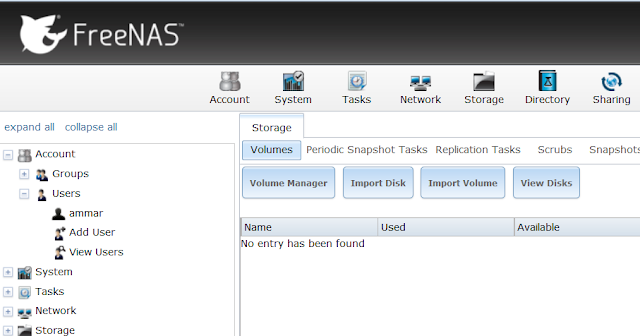
Comments
Post a Comment