fsck (for "file system check" in linux) - equivalent to chkdsk (checkdisk in windows)
fsck (for "file system check" in linux)
A system administrator can also run fsck manually if they believe there is a problem with the file system. Because running fsck to repair a file system which is mounted for read/write operations can potentially cause severe data corruption/loss, the file system is normally checked while unmounted, mounted read-only, or with the system in a special maintenance mode that limits the risk of such damage. A journaling file system is designed such that tools such as fsck do not need to be run after unclean shutdown (i.e. crash).
The UFS2 Filesystem in FreeBSD has a background fsck, so it is usually not necessary to wait for fsck to finish before accessing the disk. The modern and faster ZFS in FreeBSD, FreeNAS and PC-BSD has no "fsck" repair tool; instead, it has a repair tool called "scrub" which examines and repairs Silent Corruption and other problems. Additionally ZFS uses copy-on-write, intelligent data scrubbing and resilvering (resyncing).[2] While fsck must be run on an unmounted and therefore unusable filesystem, scrub does not need the ZFS filesystem to be taken offline. scrub is designed to be used on a mounted filesystem. While fsck usually only checks metadata, such as the journal log, but never checks the data itself, scrub checks everything, including metadata and the data. It is also possible to simply swap a harddisk drive to a larger drive and resilver (repair) the zpool of disks. The ZFS file system was designed from the ground up with a focus on data integrity and protection against silent data corruption caused by bit rot, current spikes, bugs in disk firmware, ghost writes, and so on.
The equivalent programs on Microsoft Windows are CHKDSK and SCANDISK.
syntax:
# fsck <press enter>
or
fsck /dev/sdb1 <press enter>
A system administrator can also run fsck manually if they believe there is a problem with the file system. Because running fsck to repair a file system which is mounted for read/write operations can potentially cause severe data corruption/loss, the file system is normally checked while unmounted, mounted read-only, or with the system in a special maintenance mode that limits the risk of such damage. A journaling file system is designed such that tools such as fsck do not need to be run after unclean shutdown (i.e. crash).
The UFS2 Filesystem in FreeBSD has a background fsck, so it is usually not necessary to wait for fsck to finish before accessing the disk. The modern and faster ZFS in FreeBSD, FreeNAS and PC-BSD has no "fsck" repair tool; instead, it has a repair tool called "scrub" which examines and repairs Silent Corruption and other problems. Additionally ZFS uses copy-on-write, intelligent data scrubbing and resilvering (resyncing).[2] While fsck must be run on an unmounted and therefore unusable filesystem, scrub does not need the ZFS filesystem to be taken offline. scrub is designed to be used on a mounted filesystem. While fsck usually only checks metadata, such as the journal log, but never checks the data itself, scrub checks everything, including metadata and the data. It is also possible to simply swap a harddisk drive to a larger drive and resilver (repair) the zpool of disks. The ZFS file system was designed from the ground up with a focus on data integrity and protection against silent data corruption caused by bit rot, current spikes, bugs in disk firmware, ghost writes, and so on.
The equivalent programs on Microsoft Windows are CHKDSK and SCANDISK.
syntax:
# fsck <press enter>
or
fsck /dev/sdb1 <press enter>
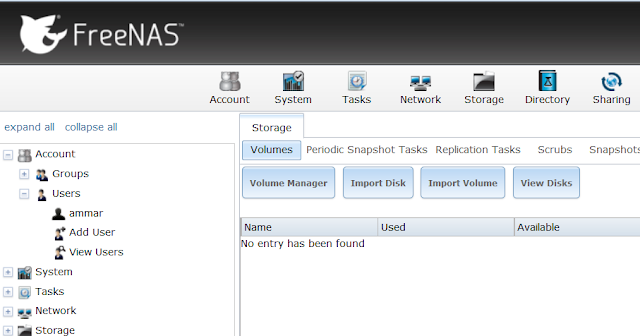
Comments
Post a Comment