National Telecom/Network Vendors Transnet Communication . --- (Telecom Company) http://www.transnet.bz/ 34-F, Transnet House, Mohammad Ali Society, Karachi, 75350, Pakistan. Ph: +92-21-4523063 ,4533720 Logitech . --- (Telecom Company) http://www.logitech.com 6-B, Saeed Hai Road, M.A.C.H.S. P.O Box 13024, Karachi-75350, Pakistan. Ph: +92-21-4520331-2, +92-21-4546313 Consistel Pak (Pvt.) Ltd. http://www.consistel.com 405, 4th Floor, Prk avenue, Block 6, PECHS. Ph: 021-4383374 GCS (Pvt.) Ltd. http://www.gcspvt.com/ G.C.S. Private limited. 43-2, E/1, Block 6, PECHS, Shahrah-e-faisal (next to chineese consulate) Karachi, Paksitan.70054 Ph: 021-5409929 Eltek Network Solutions (Telecom Company) http://www.elteknsg.com/ Relacom Pakistan (Pvt.) Ltd. ( Telecom Company) G-9/9, Block-7 Clifton, Karachi, Pakistan. www.relacom.com HUAWEI TECHNOLOGIES PAKISTAN (PVT) LTD. 23-A Kyayaban-e-Hafiz DHA Phase V Karachi www.huawei.com PRONET Private Limited ...
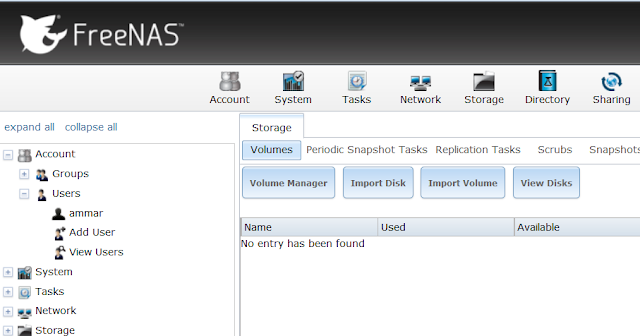
Comments
Post a Comment