How to transfer/move all your Email from Hotmail (or Yahoo!) to Gmail via "Eudora"
- Download Eudora, and install the Sponsored version.
- Why Eudora and not Outlook or Thunderbird? Because you'll want to REDIRECT the emails that come in from Hotmail, NOT FORWARD THEM. If you just Forward them, they'll all look like they came from you! You want to hang on to the FROM and the TO. Eudora is the easiest and most available email client to do this. (Yes, I was surprised Thunderbird doesn't - it's been a bug for a while)
- Download Hotmail Popper.
UPDATE: If you have Yahoo! then you can use YPOPs which does the same thing!- This little gem sits in your tray and creates a localhost POP server that bridges to your Hotmail account.
Note: Make sure you check Retrieve messages from folders other than Inbox or you won't get all your Hotmail!
- This little gem sits in your tray and creates a localhost POP server that bridges to your Hotmail account.
- Create a REDIRECT Filter that grabs all incoming mail.
- Make a filter like this. Mine says match all mail the DOESN'T
contain this nonsense word (which is all mail) and REDIRECTS it to the
wife's gmail.com account.
Note: Turn off IMMEDIATE SEND in Eudora, we'll want to QUEUE the mails, as we need to change the outgoing SMTP (can't be Hotmail!)
- Make a filter like this. Mine says match all mail the DOESN'T
contain this nonsense word (which is all mail) and REDIRECTS it to the
wife's gmail.com account.
- Get the Mail.
- Now, in Eudora, make and account like this:
- Important: Make sure you check LEAVE MAIL ON SERVER under
"Incoming Mail" so you don't delete all the messages in your Hotmail
Account.
- At this point, you should have downloaded all the email from Hotmail, and all the same messages should be in the Eudora Outbox ready to send.
- Remember, we have to Redirect the emails, so we'll need access to an SMTP server that supports REDIRECTS. Make sure you have one, or know of one you can use. I have my hanselman.com one, but it's SMTP (outgoing mail) requires Authentication as all good SMTP servers should.
- Send (Redirect) the Mail to Gmail.
- Important: First, change login name in the Checking Mail option (see above) to the name required for your Outgoing SMTP server. That's the name that is used when sending! It WILL be different than your Hotmail name.
- TIP: Have any Gmail Filters that you might wanted applied to incoming messages setup BEFORE you do the big "export/import." Otherwise you'll have to Search and Apply Label later.
- Now, in the Sending Mail option set your return mail address to your new Gmail.com account. (That way your Redirects will list you as the "On Behalf Of" name)
- Enter your SMTP Server, and select Immediate Send.
- Now, from the Eudora File Menu, select "Send Queued Messages" - this will send them with the new SMTP authentication info as REDIRECTS.
- Enjoy your new, fully populated - from Hotmail - Gmail account! Spread the word!
- Optionally: Uninstall Eudora, Hotmail Popper, and instruct Eudora to delete the local email store.
http://www.kyramarios.gr/diary/archives/2004/06/30/gmail-switch/ [Pingback]
http://yellowness.wordpress.com/2006/07/03/transferring-your-hotmail-e-mails-to-... [Pingback]
"How to export emails from Outlook to Gmail?" (kservik.com) [Trackback]
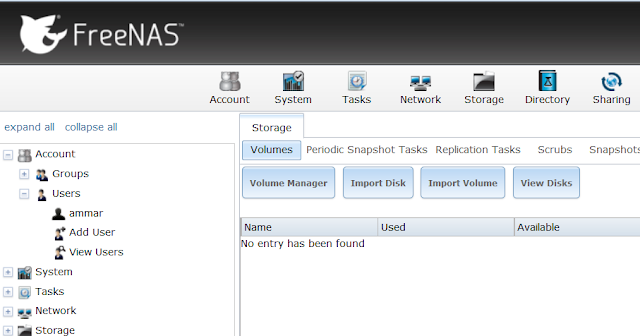
Comments
Post a Comment